You’ll run into a session limit if the maximum number of users are logged in under your account. If you have a single user account, this means either someone is currently logged in and using the account, or they forgot to “Log Out” afterward.
Simply closing out of the browser does not log you out, but it doesn’t necessarily keep you logged in either. Instead, it puts that session on lock-down to help prevent unauthorized users from gaining access to the account. If a session goes inactive for at least 15 minutes, it will be automatically cleared out upon the next login attempt.
To avoid session limits, be sure to click the “Log Out” button under the “Account” drop down menu when you are done with the search services. You can also upgrade your subscription at any time to increase the amount of sessions available.
If you are attempting to log in when the maximum sessions has already been reached, you will be prompted to clear out a session before you can log in. Please refer to “How do I manage Active Sessions?” for more information.