The Jefferson County PVA Online Search Service provides information on the county’s commercial and residential properties right at your finger tips. The available property data is updated on a weekly basis with the most current information.
Year-round, limited property information is provided for free to all non-subscribers through the Address and Parcel searches.