Thank you for using the Subscription Property Search Service provided by the Jefferson County PVA.
Property and Assessment Questions
If you have any questions about the property or assessment information found on this service, please contact the Jefferson County PVA at customerservice@jeffersonpva.ky.gov, or call our Customer Service line at (502) 574-6380, and choose the appropriate extension for questions about real estate (ext. 1), motor vehicles (ext. 2) or business tangible property (ext. 3).
Website Subscription, Billing or Technical Questions
For subscription, billing or technical problems with this service, see Subscription service FAQs for answers to some common account questions.
If your issue is not resolved, please submit a support request using the form below, and choose “Jefferson County PVA” from the “I need help with:” dropdown:
Or, call our Support line at (502) 498-8477 and leave a voicemail with your details of your issue and contact information.
Support is available Monday – Friday 9a-5p, and requests will be responded to within 24 business hours.
Invoicing and Payments
The Subscription service utilizes Stripe for invoice generation and payment processing. You may need to update your web browser to access the Stripe side of the service. You can also find their updated Terms of Service and Privacy Policy for more information.
Internet Explorer Support
The Jefferson County PVA will no longer be developing pages to be compliant with older versions of Internet Explorer. Internet Explorer is no longer being supported by Microsoft and is becoming widely considered as obsolete with their new Edge browser taking its place. Older versions of Internet Explorer have multiple security flaws and are considerably slower than recent browsers.
This decision allows us to use all modern web development technologies and create an up-to-date user experience. You can find more information about this from Microsoft’s Support page.
After January 12, 2016, Microsoft will no longer provide security updates or technical support for older versions of Internet Explorer. Security updates patch vulnerabilities that may be exploited by malware, helping to keep users and their data safer. Regular security updates help protect computers from malicious attacks, so upgrading and staying current is important.
If you are unsure which browser version you are running or how to update your browser, please contact your local system administrator or help desk for assistance.
Need More Help?
The links below offer helpful videos showing you how to manage some of the most common account tasks.
- Billing Tutorial Video: How to update your credit card information
- Invoice Tutorial Video: How to access old and new invoices
- Updating Your Account Tutorial Video: How to change your account information
- Upgrading Your Account Tutorial Video: How to change your subscription
- Canceling Your Account Tutorial Video