The subscription search service is specific to parcels in Jefferson County. Subscribers to the PVA search service have access to the different searches and full property details, where as non-subscribers can only use the Address or Parcel ID search and will only be able to view some of the property details.
Here are some tips on how to use the different searches:
Address
- To find all properties on a specific road, type in the name of the street. Punctuation, city, state, and zip codes are not needed. Ex: 815 W Market St
- Search for all properties on a street using just the street name. Ex: S 1st St
- Search for a specific set of properties on a street by entering a number range. Ex: 100-400 E Main St
Parcel ID
- Enter the Parcel ID number. Dashes and spaces are not needed. Ex: 014J01500000
- Enter a partial Parcel ID number to search a range of properties. Ex: 014J
Owner
- Enter the last name of the owner first, followed by the first name. Ex: Doe John
- To find properties owned by public and private entities, enter the full name of the company. Ex: City of Louisville
- Partial searches can be used if the full name is not known. Ex: Smith
Legal
- Search by property legal lines.
Sales Search
- Enter a starting and ending price (numbers only; no commas).
- Enter a date range for your search.
- Select a Neighborhood to narrow down to results within a specific neighborhood.
- Select a Property Type. Additional search options will display based on which type is selected.