This simply means your account doesn’t have an active subscription. It could be that there isn’t a subscription tied to the account at all, or if there is one it has a failed invoice from 30 or more days ago.
Check your invoices to ensure there are no payments due at this time. If you have a failed invoice, it is likely that the credit card information we have on file for you is not up-to-date or there was another type of processing error. To update your information and pay for the failed invoice, kindly:
1) Login to your account here: http://jeffersonpva.ky.gov/login/
2) Click on “Account” in the top right corner of the page. Select “Invoices” from the drop down menu.
3) Click on the invoice number that needs to be paid; there will be a failed status next to it.
4) Click “Pay Online” and enter your new credit card information. To keep the auto-pay feature, make sure save card and automate future payments is selected.
5) Double check your information for accuracy and click “Pay Now”.
If all past invoices are marked as paid, it could be that there isn’t a subscription currently tied to the account. To add a new subscription and reactivate your account, simply:
1) Click on “Account” in the top right corner of the page. Select “Upgrade Account” from the drop down menu.
2) Select a subscription from the list and click “Change Subscription”.
3) Enter the billing information and click “Confirm Subscription”.
4) After clicking to confirm your card will be processed, once it goes through a receipt will be emailed to the address tied to the account.
5) Once the payment is complete, the subscription will activate itself* and you will be able to search the full property details.
*If the inactive account message doesn’t go away after submitting payments, please try logging out and back into your account.