This video will show you how to access your invoices for the subscription service in the Account Center.
To view your past and current invoices, log in to the subscription service by clicking the log in box at the top of the page or at the center of the home page.
Once you are logged in, click on the “Account” button at the top right of the page.
You will see a drop down menu with links to manage your account. Click on the “invoices” link.