Here is a brief tutorial video on how to cancel your subscription service account.
Login by clicking on the “Login” button located at the top right of the homepage. Enter your Username and Password information and then click the “Log In” button at the bottom of the page.
Next, click on the “Account” button at the top right of the page. You will see a drop down menu with links to manage your account. Click on the “Cancel Account” link. Your subscription will be terminated as soon as you click “Cancel My Subscription” and a confirmation email will be sent to the email attached to your account.
To add on a new subscription in the future, follow the Account Upgrade steps.