It is best to keep your account information current. You can learn how to change your account information quickly in this helpful video.
Login using the center login box of the homepage or using the login button at the top right of each page on the site.
Enter your Username and Password information and then click the Log In button at the bottom of the page.
Now click on the “Account” button at the top right of the page. You will see a drop down menu with links to manage your account. Click on the “My Account” link.
Within this section you can update your subscriber information, including your contact information and billing address.
After you have updated information click on the “update account” button at the bottom of the page.
You will see the page refresh and the note that your information has been updated via the green notification in the box at the top of the page.