Here is a tutorial video that shows you how to quickly upgrade or change your subscription level.
Click on the “Account” button at the top right of the page. You will see a drop down menu with links to manage your account.
Click on the “upgrade account” link.
You can select either 1 user, 5 users or 10 users account types. In this tutorial we will select 10 users. Select a security question from the drop down, then enter an answer to that question. Then click “Change Subscription”. You have now changed your account type.