Your account may not be current or your login information might be incorrect. Please note that your username is not necessarily the same as your email address, as usernames cannot be longer than 14 characters and should only contain alpha and numeric characters.
For single-user accounts, select “Forgot password?” from the login page and enter your username or email address for the account. If you have a security question set up on the account, you’ll be prompted to enter the security answer to continue. Click “Reset Password” to send an email with a password reset link to the account email on file. Please note that the reset link will expire in 24 hours. If you do not see the email come through, check your SPAM and junk mail folders.
For multi-user accounts, check the credentials with the account administrator in case they have been recently updated. If you are unsure of the account administrator, username or account email address, call our support line at 502-498-8477 or email jeffersonpva@viastudio.com.